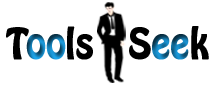Tool Details and User Instructions
DNS (Domain Name System) is a digital database with DNS records of every website. DNS records are the combination of some string of letters called DNS syntax. Commonly used DNS syntax is NAPTR, SOA, SRV, PTR, MX, NS, AAAA, CNAME, A and TXT.
DNS Record Types:
Following is a list of some dns record types.
MX – The mail exchange record contains some mail exchange servers for a domain.
CNAME – The canonical name type is used to connect new subdomains to primary domain’s records.
SOA – State of Authority (SOA) record keeps information like version of the data file and a domain was updated etc.
NS – The name severs record have the name server details against a domain name.
SRV – The service record type has TCP service information.
PTR – The pointer record handles ipv4 address and maps it to the CNAME.
A – The DNS A record indicates the IP address of a domain.
AAAA – The record handles IPV6 address.
How DNS Works?
DNS is a way to match words/names (for example yourdomain.com) to numbers / IP addresses. The humans can’t remember the IP () addresses, so we use words i-e abc.com, google.com, etc.
When you query a domain name i-e google.com into your browser, your browser transmits a ping over the internet to find the domain name google.com. That query is to match the domain name with an IP address. When the match is found, the browser renders requested domain name or web page. There is no internet without DNS servers. A distributed database which holds the client-server model maintains the domain name system.
Nameservers:
A nameserver is a kind of web server / DSN server with DNS software installed. It is a designated server managed by a web host for managing the domain names. There is another type of name servers that are called custom name servers. With custom name servers you can run your name server to get the connection to DNS.
WHOIS
The response and query protocol that extracts information from the database against a domain name. The content of the whois database includes registrar information, email address, registration and expiration dates, IP address, name servers, etc. WHOIS is used for many purposes:
– To get the identity, contact information and location of the registrant
– To verify the identity of a business
– To find the email address of the registrant mostly used by law enforcement agents.
Using Instruction of Get DNS records:
Enter a website URL in text field.
Click Submit and wait for the results shown after processing.
Free SEO Tools
- Alexa Rank / Rating Checker
- Apple-Touch-Icon and Favicon Generator
- Broken Links / URLs Checker
- Bulk Domain Availability Checker
- Bulk URL Opener
- Check Website For Malware Tool
- Dmoz Directory Listing Checker
- DNS / Whois Record Lookup Tool
- Domain Extractor and Disavow File Generator
- Duplicate Content Finder or Similar Page Checker
- Free Online Meta Tag Generator / Creator
- Free Online QR Code Generator
- Free Password Encryption Tool
- Free Robots.txt Generator and Validator
- Free Social Media Counts Checker
- Google Page Rank or PR Checker
- Google Rich Snippet and Schema Creator
- Google, Bing and Yahoo Domain Index Checker
- HTML Source Code Checker / Viewer
- HTTP 301 and 302 URL Redirect Chain Checker
- HTTP Gzip Compression Test of a Website
- HTTP Status Code Checker Tool
- Internal, External links Checker and Counter
- IP Address Checker – Test C Class IP Address
- IP Address Geolocation checker
- Keyword Density Checker Tool
- Keyword Rank / SERP Checker
- Last Modified Time Checker
- Mod Rewrite or htaccess 301 Rule Generator
- Online Domain Availability Checker Tool
- Online MD5 Hash Generator / Creator
- Online Meta Tag Analyzer / Checker
- Online Ping Tool
- Online URL, Text Encoder and Decoder
- Online Word, Character and Letter Count Checker
- Outdated Content Finder Tool