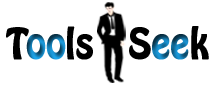Tool Details and User Instructions
Last time modification information of a web page is reserved for the site owner by the direct access to the website files. If you are not the owner of a website, there are many ways to get the last modification date of the website. This Last Modified Time Checker has the ability to get the last time update information on the website.
Ways to check the last modified time
– Not all web browsers have the ability to output header information of a web page. For the Chrome browser, there are Live HTTP Headers and ModHeader extensions are available.
– You may use RSS feeds to get the last modified date of an article or web page.
– Google also provides a “Google Cache Checker” tool that also includes last modified information against a web page.
This tool will extract the following information:
Last Modified Date: If available shows the date and time else shows “Not Available“.
Status Code: Status code of the given URL.
Content Type: Content type of the given URL e-g text/html
IP: IP address of the given URL.
How to use Last Modified Time Checker?
Steps to use this Last Modified Time Checker are following:
First you must enter a URL of a website in the text field given below.
Click Submit to get the last modified time of a website. After some seconds of the process, you get results in a table.
To download your results and save them click Export button.
Free SEO Tools
- Alexa Rank / Rating Checker
- Apple-Touch-Icon and Favicon Generator
- Broken Links / URLs Checker
- Bulk Domain Availability Checker
- Bulk URL Opener
- Check Website For Malware Tool
- Dmoz Directory Listing Checker
- DNS / Whois Record Lookup Tool
- Domain Extractor and Disavow File Generator
- Duplicate Content Finder or Similar Page Checker
- Free Online Meta Tag Generator / Creator
- Free Online QR Code Generator
- Free Password Encryption Tool
- Free Robots.txt Generator and Validator
- Free Social Media Counts Checker
- Google Page Rank or PR Checker
- Google Rich Snippet and Schema Creator
- Google, Bing and Yahoo Domain Index Checker
- HTML Source Code Checker / Viewer
- HTTP 301 and 302 URL Redirect Chain Checker
- HTTP Gzip Compression Test of a Website
- HTTP Status Code Checker Tool
- Internal, External links Checker and Counter
- IP Address Checker – Test C Class IP Address
- IP Address Geolocation checker
- Keyword Density Checker Tool
- Keyword Rank / SERP Checker
- Last Modified Time Checker
- Mod Rewrite or htaccess 301 Rule Generator
- Online Domain Availability Checker Tool
- Online MD5 Hash Generator / Creator
- Online Meta Tag Analyzer / Checker
- Online Ping Tool
- Online URL, Text Encoder and Decoder
- Online Word, Character and Letter Count Checker
- Outdated Content Finder Tool