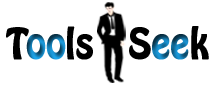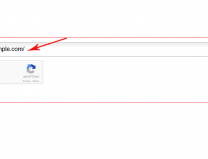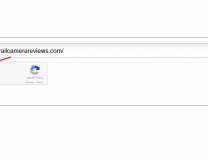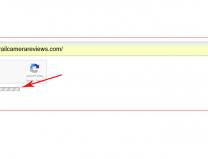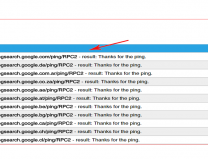Tool Details and User Instructions
This ping application is an administrator tool that is used to check a computer is operating and the network is intact. Online ping uses the Echo function of ICMP (Internet Control Message Protocol) detailed in RFC 792. A packet is sent to a specific IP address through a network. A packet contains 8, 56 and 64 bytes of data in it. The computer waits for return packet after the ping. A good return packet is received if the target computer is up and the connection is good. Ping also tells the user the number of hops between two computers and the time of a packet to complete.
Pinging is a way of sending request to major search engines against a page that it has been updated and ready to be recrawled. Pinging of your pages to the search engines will make your chances higher to index. Most people use ping utilities so they could index the backlinks pointing to their website.
Our tool not only pings major search engines, but it also ping to major blog directories such as webblogs and blogpeople.
If you’re searching for “how to ping a website”, this Google ping tool is here to help you out.
How to Use Online Ping Tool?
Enter the URL in the text field.
Click Submit to check the pinging.
Save results in an excel sheet by clicking on Export button.
Free SEO Tools
- Alexa Rank / Rating Checker
- Apple-Touch-Icon and Favicon Generator
- Broken Links / URLs Checker
- Bulk Domain Availability Checker
- Bulk URL Opener
- Check Website For Malware Tool
- Dmoz Directory Listing Checker
- DNS / Whois Record Lookup Tool
- Domain Extractor and Disavow File Generator
- Duplicate Content Finder or Similar Page Checker
- Free Online Meta Tag Generator / Creator
- Free Online QR Code Generator
- Free Password Encryption Tool
- Free Robots.txt Generator and Validator
- Free Social Media Counts Checker
- Google Page Rank or PR Checker
- Google Rich Snippet and Schema Creator
- Google, Bing and Yahoo Domain Index Checker
- HTML Source Code Checker / Viewer
- HTTP 301 and 302 URL Redirect Chain Checker
- HTTP Gzip Compression Test of a Website
- HTTP Status Code Checker Tool
- Internal, External links Checker and Counter
- IP Address Checker – Test C Class IP Address
- IP Address Geolocation checker
- Keyword Density Checker Tool
- Keyword Rank / SERP Checker
- Last Modified Time Checker
- Mod Rewrite or htaccess 301 Rule Generator
- Online Domain Availability Checker Tool
- Online MD5 Hash Generator / Creator
- Online Meta Tag Analyzer / Checker
- Online Ping Tool
- Online URL, Text Encoder and Decoder
- Online Word, Character and Letter Count Checker
- Outdated Content Finder Tool