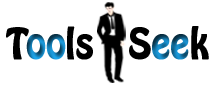Tool Details and User Instructions
Every website owner wants users to share content of their site on social networks to increase the visibility and popularity of their content. This can be done by adding social sharing button on their website, which allows users to share content of the site on different social networks. Social sharing is one of the important ways to reach a large number of audiences. Social media counts checkers is a free online tool that can help to get the number of shares of various social networks.
What do our social media counter provide?
– Facebook (shares, likes and comments)
– Google plus one’s
– Linkedin shares
– Pinterest pins
– Stumbleupon stumbles
– Reddit (scores, up votes, down votes)
– Buffer (buffers)
– Delicious saves
– Twitter had ended their tweet count JSON API.
There are many sites on the web that will tell you how many Facebook shares, Google +1’s a web page received – but they don’t show all the social networks? A simple answer to this question is that either those social networks are not providing a public API to access, or those social networks are popular. But we’re working on adding as many social platforms as possible.
Social networks we’re going to add in future are:
– Fancy.com (A social photo sharing platform founded by Joseph Einhorn)
– Vkontakte (A social network popular in Europe)
– BlogEngage (Blogging Community)
– Dzone (Community of technical and professional publishers)
– Scoop.it
– DesignFloat (Web design news)
– Pocket
– Xing (Career-oriented social network)
– Inbound.org
– BizSugar (Small business news network)
Using Instructions:
Enter URL of your website to count its social shares.
To process your URL click Submit. After the process of social share counting, results are shown in a table.
Click Export to download results in an excel sheet.
Free SEO Tools
- Alexa Rank / Rating Checker
- Apple-Touch-Icon and Favicon Generator
- Broken Links / URLs Checker
- Bulk Domain Availability Checker
- Bulk URL Opener
- Check Website For Malware Tool
- Dmoz Directory Listing Checker
- DNS / Whois Record Lookup Tool
- Domain Extractor and Disavow File Generator
- Duplicate Content Finder or Similar Page Checker
- Free Online Meta Tag Generator / Creator
- Free Online QR Code Generator
- Free Password Encryption Tool
- Free Robots.txt Generator and Validator
- Free Social Media Counts Checker
- Google Page Rank or PR Checker
- Google Rich Snippet and Schema Creator
- Google, Bing and Yahoo Domain Index Checker
- HTML Source Code Checker / Viewer
- HTTP 301 and 302 URL Redirect Chain Checker
- HTTP Gzip Compression Test of a Website
- HTTP Status Code Checker Tool
- Internal, External links Checker and Counter
- IP Address Checker – Test C Class IP Address
- IP Address Geolocation checker
- Keyword Density Checker Tool
- Keyword Rank / SERP Checker
- Last Modified Time Checker
- Mod Rewrite or htaccess 301 Rule Generator
- Online Domain Availability Checker Tool
- Online MD5 Hash Generator / Creator
- Online Meta Tag Analyzer / Checker
- Online Ping Tool
- Online URL, Text Encoder and Decoder
- Online Word, Character and Letter Count Checker
- Outdated Content Finder Tool