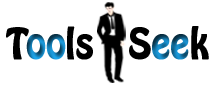Tool Details and User Instructions
If you’re a student and learning how to code HTML, this is the best HTML code viewer tool to extract the HTML source of a webpage. In short, you can also call this tool a page snooping tool.
HTML is a hypertext system or markup/publishing language developed by WHATWG and W3C (World Wide Web Consortium). You should know about HTML if you are learning the basics of creating websites. Because it is the technology, that is rendered by a browser. You should start your web education journey with HTML. We are going to share some commonly used HTML tags below:
– H1 to H6 are used to define headings.
– and are used to bold text.
– is used to underline and is used to render italic text.
–
- is for displaying unordered list.
–
is used for a horizontal line,tag is for paragraph break and
is for text indentation.
is for line break.
–
– Example is for linking internal, external, media etc.
– is for rendering images.
is for rendering images.
The tool will also extract CSS and JavaScript when found. So we are going to discuss some important CSS properties.
– CSS display property specifies how to render HTML element? The values are none, inline, inline-block and block.
– Width & Height are used to determine the width and height in pixels (px), em, rem, % and auto.
– Margin and Padding are used to declare space between HTML tags. Paddings affect the inner section of a block and Margins affect the outer part of a block.
– Border to apply borders to elements.
– Floats are used for side by side configuration. The values are none, right and left.
– The color is used to apply the text color, and the background color is to color an element in the background.How to Use HTML Viewer?
1.Enter a URL of a website in the text field given.
2.Click Submit to view the HTML code of the website after processing.
Free SEO Tools
- Alexa Rank / Rating Checker
- Apple-Touch-Icon and Favicon Generator
- Broken Links / URLs Checker
- Bulk Domain Availability Checker
- Bulk URL Opener
- Check Website For Malware Tool
- Dmoz Directory Listing Checker
- DNS / Whois Record Lookup Tool
- Domain Extractor and Disavow File Generator
- Duplicate Content Finder or Similar Page Checker
- Free Online Meta Tag Generator / Creator
- Free Online QR Code Generator
- Free Password Encryption Tool
- Free Robots.txt Generator and Validator
- Free Social Media Counts Checker
- Google Page Rank or PR Checker
- Google Rich Snippet and Schema Creator
- Google, Bing and Yahoo Domain Index Checker
- HTML Source Code Checker / Viewer
- HTTP 301 and 302 URL Redirect Chain Checker
- HTTP Gzip Compression Test of a Website
- HTTP Status Code Checker Tool
- Internal, External links Checker and Counter
- IP Address Checker – Test C Class IP Address
- IP Address Geolocation checker
- Keyword Density Checker Tool
- Keyword Rank / SERP Checker
- Last Modified Time Checker
- Mod Rewrite or htaccess 301 Rule Generator
- Online Domain Availability Checker Tool
- Online MD5 Hash Generator / Creator
- Online Meta Tag Analyzer / Checker
- Online Ping Tool
- Online URL, Text Encoder and Decoder
- Online Word, Character and Letter Count Checker
- Outdated Content Finder Tool